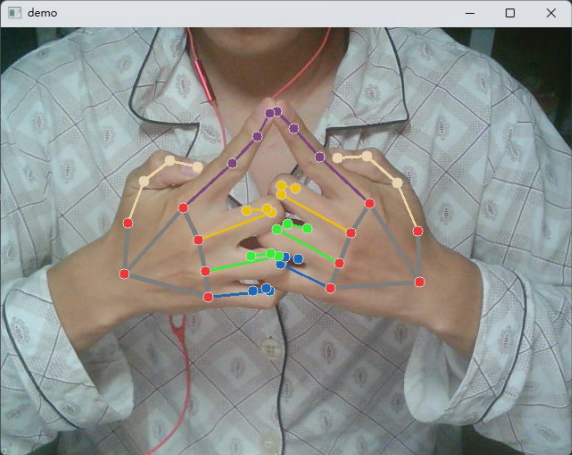# 前言
没想到我又回来了,后面我的研究课题估计和 Python 逃不脱关系,终于又重新拾起了这门语言,所以便从头开始,把一些值得记录的记录下来,努力努力,向梦想前进!
# Scoop 安装 miniconda
我的开发环境是 windows,而 scoop 是 windows 上超好用的一个包管理工具,感兴趣的小伙伴可以看这篇博客(重装系统后要干的几件事)了解哟
用下面一行命令即可安装 miniconda
scoop install miniconda3 |
安装完后重启一下 everything,即可用 wox 输入 anaconda pow 快速启动 anaconda 的 shell 了
# conda 常用命令
| 命令 | 备注 |
|---|---|
| conda --version | 查看 conda 的版本号 |
| conda env list | 列出所有环境 |
| conda create --name 环境名称 | 创建环境 |
| conda create --name 环境名称 python=2.7 | 创建指定 python 版本的环境 |
| conda activate 环境名称 | 进入环境 |
| conda deactivate | 退出环境 |
| conda remove --name 环境名称 --all | 删除环境,加 all 表示环境下的所有包一并被删除 |
# conda 换国内源
创建用户配置文件
conda config --set show_channel_urls yes |
进入清华大学开源软件镜像站,复制配置内容到用户目录下刚创建的 .condarc 文件,要复制的配置内容如下
channels: | |
- defaults | |
show_channel_urls: true | |
default_channels: | |
- https://mirrors.tuna.tsinghua.edu.cn/anaconda/pkgs/main | |
- https://mirrors.tuna.tsinghua.edu.cn/anaconda/pkgs/r | |
- https://mirrors.tuna.tsinghua.edu.cn/anaconda/pkgs/msys2 | |
custom_channels: | |
conda-forge: https://mirrors.tuna.tsinghua.edu.cn/anaconda/cloud | |
msys2: https://mirrors.tuna.tsinghua.edu.cn/anaconda/cloud | |
bioconda: https://mirrors.tuna.tsinghua.edu.cn/anaconda/cloud | |
menpo: https://mirrors.tuna.tsinghua.edu.cn/anaconda/cloud | |
pytorch: https://mirrors.tuna.tsinghua.edu.cn/anaconda/cloud | |
pytorch-lts: https://mirrors.tuna.tsinghua.edu.cn/anaconda/cloud | |
simpleitk: https://mirrors.tuna.tsinghua.edu.cn/anaconda/cloud |
注意,把 .condarc 文件默认的内容删掉
输入 conda clean -i 清除默认缓存,用 conda config --show-sources 查看配置是否更换成功
# pip 换国内源
# 临时换源(不推荐)
可能要安装包里的依赖包下载依然缓慢
pip install -i https://pypi.tuna.tsinghua.edu.cn/simple 包名 |
# 永久换源(推荐)
- 在用户目录下创建 pip 文件夹(如:C:\Users\Administrator\pip)
- 在刚创建的 pip 文件夹下创建
pip.ini文件 - 把以下配置内容放到刚创建的 pip.ini 文件里
[global] | |
index-url = https://pypi.tuna.tsinghua.edu.cn/simple/ | |
[install] | |
trusted-host = pypi.tuna.tsinghua.edu.cn |
# 安装 opencv
conda install opencv |
# 安装 mediapipe
mediapipe 在 conda 上没有,所以就用 pip 安装
pip install mediapipe |
# 运行手指骨骼检测 demo
""" | |
演示Demo | |
""" | |
# 导入 opencv | |
import cv2 | |
import numpy as np | |
import math | |
# 导入 mediapipe:https://google.github.io/mediapipe/solutions/hands | |
import mediapipe as mp | |
mp_drawing = mp.solutions.drawing_utils | |
mp_drawing_styles = mp.solutions.drawing_styles | |
mp_hands = mp.solutions.hands | |
hands = mp_hands.Hands( | |
model_complexity=0, | |
min_detection_confidence=0.5, | |
min_tracking_confidence=0.5) | |
# 读取视频流 | |
cap = cv2.VideoCapture(0) | |
# 获取画面宽度、高度 | |
width = int(cap.get(cv2.CAP_PROP_FRAME_WIDTH)) | |
height = int(cap.get(cv2.CAP_PROP_FRAME_HEIGHT)) | |
while True: | |
ret,frame = cap.read() | |
# 镜像 | |
frame = cv2.flip(frame,1) | |
frame.flags.writeable = False | |
frame = cv2.cvtColor(frame, cv2.COLOR_BGR2RGB) | |
# 识别 | |
results = hands.process(frame) | |
frame.flags.writeable = True | |
frame = cv2.cvtColor(frame, cv2.COLOR_RGB2BGR) | |
# 如果有结果 | |
if results.multi_hand_landmarks: | |
# 遍历双手 | |
for hand_landmarks in results.multi_hand_landmarks: | |
mp_drawing.draw_landmarks( | |
frame, | |
hand_landmarks, | |
mp_hands.HAND_CONNECTIONS, | |
mp_drawing_styles.get_default_hand_landmarks_style(), | |
mp_drawing_styles.get_default_hand_connections_style()) | |
# 显示画面 | |
cv2.imshow('demo',frame) | |
if cv2.waitKey(10) & 0xFF == ord('q'): | |
break | |
cap.release() | |
cv2.destroyAllWindows() |
# 运行结果
哈哈,一个帅气的 午 印就被检测出来啦