# 绘制线
# 效果展示
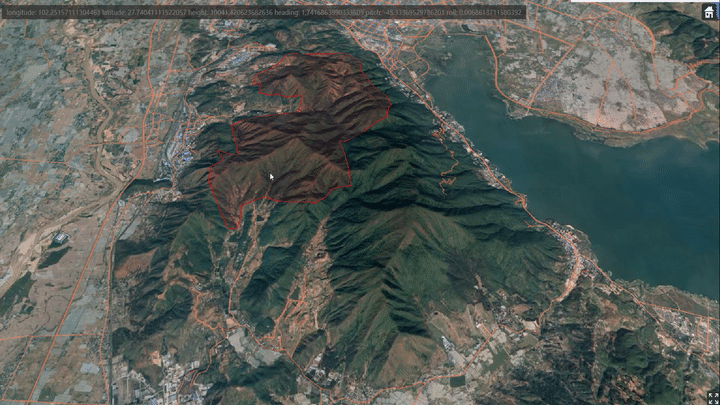
# 相关代码
// 定义当前场景的画布元素的事件处理 | |
var handler = new Cesium.ScreenSpaceEventHandler(viewer.canvas); | |
// 去除双击选择实体的事件 | |
viewer.cesiumWidget.screenSpaceEventHandler.removeInputAction(Cesium.ScreenSpaceEventType.LEFT_DOUBLE_CLICK); | |
viewer.cesiumWidget.screenSpaceEventHandler.removeInputAction(Cesium.ScreenSpaceEventType.LEFT_CLICK); | |
// 鼠标绘图 | |
var activeShapePoints = []; | |
var activeShape; | |
var floatingPoint; | |
// 绘制点 | |
function createPoint(worldPosition) { | |
var point = viewer.entities.add({ | |
position: worldPosition, | |
point: { | |
color: Cesium.Color.WHITE, | |
pixelSize: 5, | |
heightReference: Cesium.HeightReference.CLAMP_TO_GROUND | |
} | |
}); | |
return point; | |
} | |
// 初始化为线 | |
var drawingMode = 'line'; | |
// 绘制图形 | |
function drawShape(positionData) { | |
var shape; | |
if (drawingMode === 'line') { | |
shape = viewer.entities.add({ | |
polyline: { | |
positions: positionData, | |
clampToGround: true, | |
width: 3 | |
} | |
}); | |
} | |
return shape; | |
} | |
// 鼠标左键 | |
handler.setInputAction(function (event) { | |
// We use `viewer.scene.pickPosition` here instead of `viewer.camera.pickEllipsoid` so that | |
// we get the correct point when mousing over terrain. | |
//scene.pickPosition 只有在开启地形深度检测,且不使用默认地形时是准确的。 | |
var earthPosition = viewer.scene.pickPosition(event.position); | |
// `earthPosition` will be undefined if our mouse is not over the globe. | |
if (Cesium.defined(earthPosition)) { | |
// 记录当前位置 | |
activeShapePoints.push(earthPosition); | |
// 创建一个浮动点 | |
if (activeShapePoints.length === 1) { | |
floatingPoint = createPoint(earthPosition); | |
activeShapePoints.push(earthPosition); | |
// 这是 drawShape 函数 positions 属性的回调函数,含义就是当 positions 属性发生改变时,重新绘制线 | |
var dynamicPositions = new Cesium.CallbackProperty(function () { | |
return activeShapePoints; | |
}, false); | |
// 把回调函数赋值给 drawShape 函数 positions 属性 | |
activeShape = drawShape(dynamicPositions); // 绘制动态图 | |
} | |
} | |
}, Cesium.ScreenSpaceEventType.LEFT_CLICK); | |
// 鼠标移动 | |
handler.setInputAction(function (event) { | |
if (Cesium.defined(floatingPoint)) { | |
var newPosition = viewer.scene.pickPosition(event.endPosition); | |
if (Cesium.defined(newPosition)) { | |
// 浮动点随鼠标移动而移动 | |
floatingPoint.position.setValue(newPosition); | |
// 更新数组 | |
activeShapePoints.pop(); | |
activeShapePoints.push(newPosition); | |
} | |
} | |
}, Cesium.ScreenSpaceEventType.MOUSE_MOVE); | |
// Redraw the shape so it's not dynamic and remove the dynamic shape. | |
// 重新绘制形状使其不是动态的并删除动态形状。 | |
function terminateShape() { | |
activeShapePoints.pop(); // 去除最后一个动态点位置 | |
if (activeShapePoints.length > 1) { | |
drawShape(activeShapePoints); // 绘制最终图(不会再随鼠标移动而变化) | |
} | |
viewer.entities.remove(floatingPoint); // 去除动态点图形(当前鼠标点) | |
viewer.entities.remove(activeShape); // 去除动态图形(移除之前有回调函数的那个图形) | |
floatingPoint = undefined; | |
activeShape = undefined; | |
activeShapePoints = []; | |
} | |
handler.setInputAction(function (event) { | |
terminateShape(); | |
}, Cesium.ScreenSpaceEventType.RIGHT_CLICK); | |
// 开启地形深度检测,如果鼠标指针和点不重合,这个选项设置为 true 试试。 | |
viewer.scene.globe.depthTestAgainstTerrain = true; |
后续待更。。。